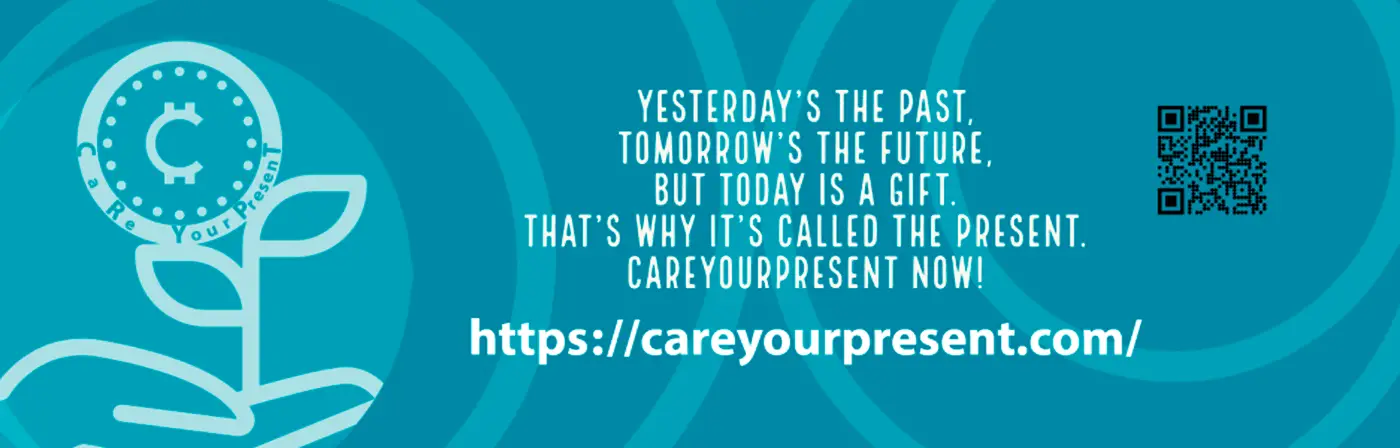Supercharge your Life
One of the key themes of my blog is to improve life. Hence using productivity tools will helped to improve your work life/personal life too.
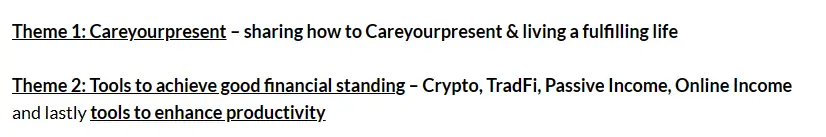
I have shared these tweets on Microsoft Excel Macros that I have created few days ago via Twitter. Hence, I thought I should share with my blog user too in case you are not my follower on Twitter.
Let me extract what I have posted in Twitter
Careyourpresent(💙,🧡)
@careyourpresent
End of 2022, let me share something nice!
In the corporate world, Microsoft Office suite is undeniable one of the most important tools.
Out of the Office suite, one of the most powerful tools would be Microsoft Excel.
In excel, we can use Macros to automate many tasks…yet…

Careyourpresent(💙,🧡)
@careyourpresent
Most people still don’t know how to use it.
In its most simple form,
A macro is an action or a set of actions that you can run as many times as you want. When you create a macro, you are recording your mouse clicks and keystrokes to automate and save precious time!

Careyourpresent(💙,🧡)
@careyourpresent
Simply go to the Developer Tab -> Record Macro to record a task that you keep on repeating.
For example, copy and paste certain rows to certain rows, filter with list of conditional formulas etc.
Macros can also be edited with Visual Basic programming language (VBA)…
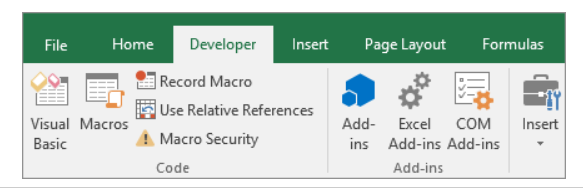

Careyourpresent(💙,🧡)
@careyourpresent
After you have recorded the macros, you can simply click “Visual Basic” to edit the code directly to perform higher function.
In my corporate life, I have met problems that I have managed to automate and increase my productivity – finishing my work with a click instead of hours

Careyourpresent(💙,🧡)
@careyourpresent
I have created 3 macros after many hours of coding that would definitely solve your problems and improve your productivity.
Let me share them with you. I did the hard work so that you don’t have to!
Let me explain the first Macro – Append Worksheets.

Careyourpresent(💙,🧡)
@careyourpresent
If you have multiple files (E.g. 10000) with the same columns that you want to combine into a single file, instead of opening each file at a time, then copy and paste slowly. You can use this Macro to do all these steps with a click of button only.

Careyourpresent(💙,🧡)
@careyourpresent
Let’s say I want to copy and paste all of them into 3 files. Instead of open, close, copy and paste each at a time. You can do so with a click of a button!
Look at these 3 sample files which I want to copy and paste them into a single file.
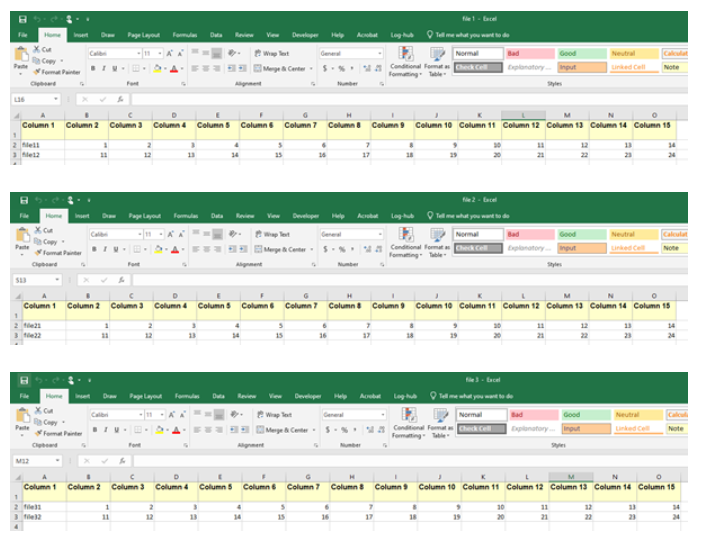

Careyourpresent(💙,🧡)
@careyourpresent
This is the output with the click of a button.
If you have 10000 files to copy and paste, this macro will do for your with just ONE CLICK instead of hours! Isn’t Macro Wonderful?
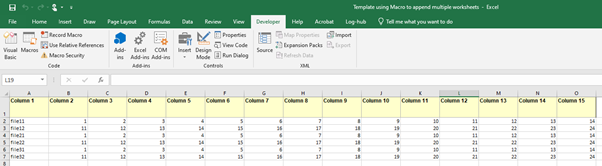

Careyourpresent(💙,🧡)
@careyourpresent
Let me share the 2nd Macro: Append Photos.
Application forms are used in many settings. Usually, we will use Microsoft Forms or Google Forms. In these forms, we may have a field to ask the users to upload photos or pictures.
How do you insert these photos beside each entry?

Careyourpresent(💙,🧡)
@careyourpresent
The method that most will use is click the cell that you wish to insert via click “Insert” -> “Pictures”. Then you can edit the picture size accordingly to your liking.
But what if you have 10000 photos? Do you still want to manually insert pictures? It will take hours!
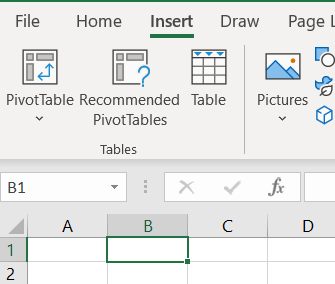

Careyourpresent(💙,🧡)
@careyourpresent
Fear not! We can use this Macro and finish with a click of button.
For examples we have 5 smiley photos to insert into column E of an excel file.
We just need to insert the file name of the photos into column D -> Then click run macro and your job is done in few seconds!

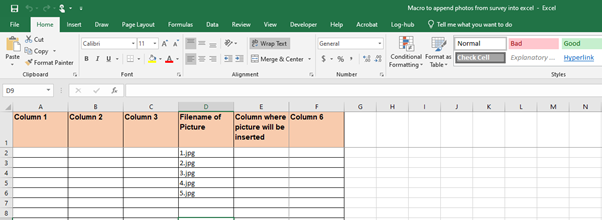

Careyourpresent(💙,🧡)
@careyourpresent
This is the output with a click of button.
Of course, 5 photos you still can slowly manualy insert. Imagine if you have 1000 photos! Do you really want to insert the pictures manually?
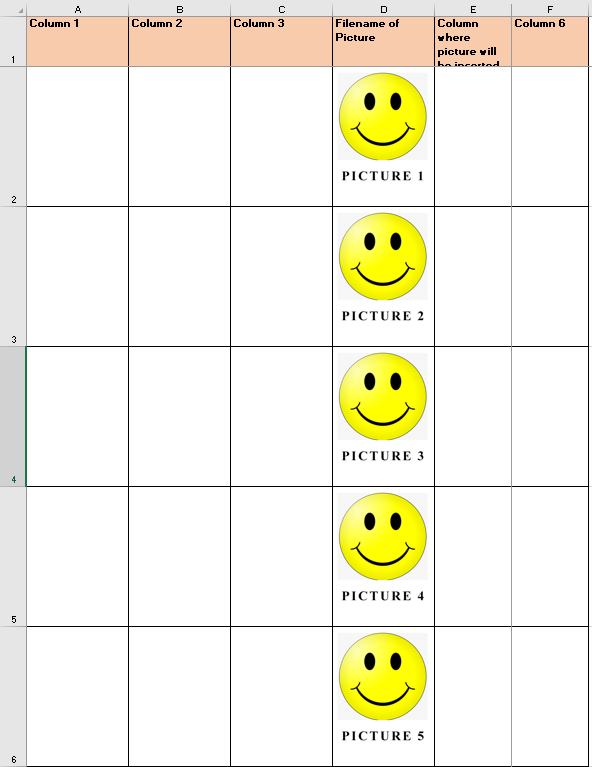

Careyourpresent(💙,🧡)
@careyourpresent
Let me share the3rd Macro: Mail Merge and spilt file.
Mail Merge is a very common tool that many people are using. We can pull multiple column data of an excel file into word files and generate word files as output.

Careyourpresent(💙,🧡)
@careyourpresent
However, for mail merge, you can only break your result files based on the number of rows of data that you have selected in your excel source file. But sometimes, we need to break the files based on a particular column of the excel to group certain data….

Careyourpresent(💙,🧡)
@careyourpresent
This macro will break up your generated mail merge word file into multiple files with different file name once there is a change in data of a particular column of the excel.
For examples, these are your source files. For every change in file name of column G, you want a new file
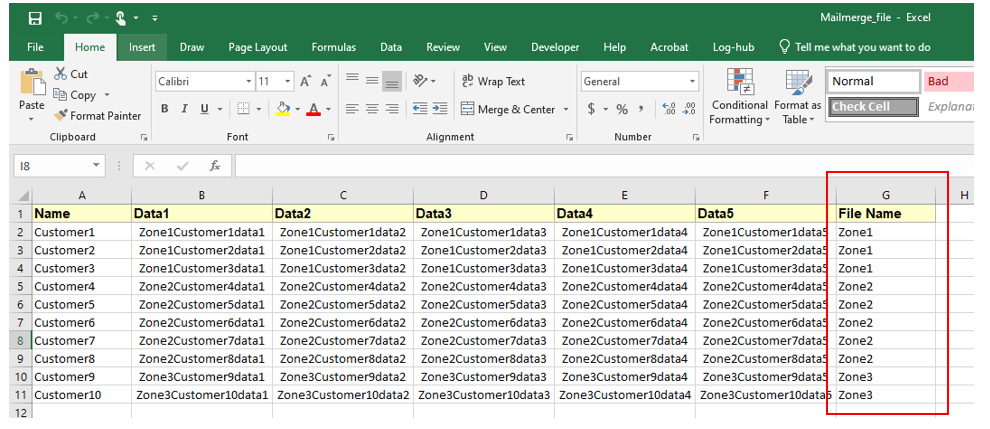
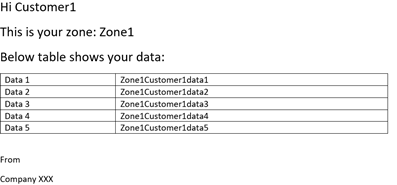

Careyourpresent(💙,🧡)
@careyourpresent
Of course, you can do it manually. But with this macro it is just one click of a button.
With just a click of a button, there will be 3 files generated, break by column G (zone information). Imagines how powerful this is if you need to break 1000 files!

Careyourpresent(💙,🧡)
@careyourpresent
This is the output with a click!
Zone1.docx contains Customer1, 2 and 3
Zone2.docx contains Customer4, 5, 6,7 and 8
Zone3.docx contains Customer9 and 10
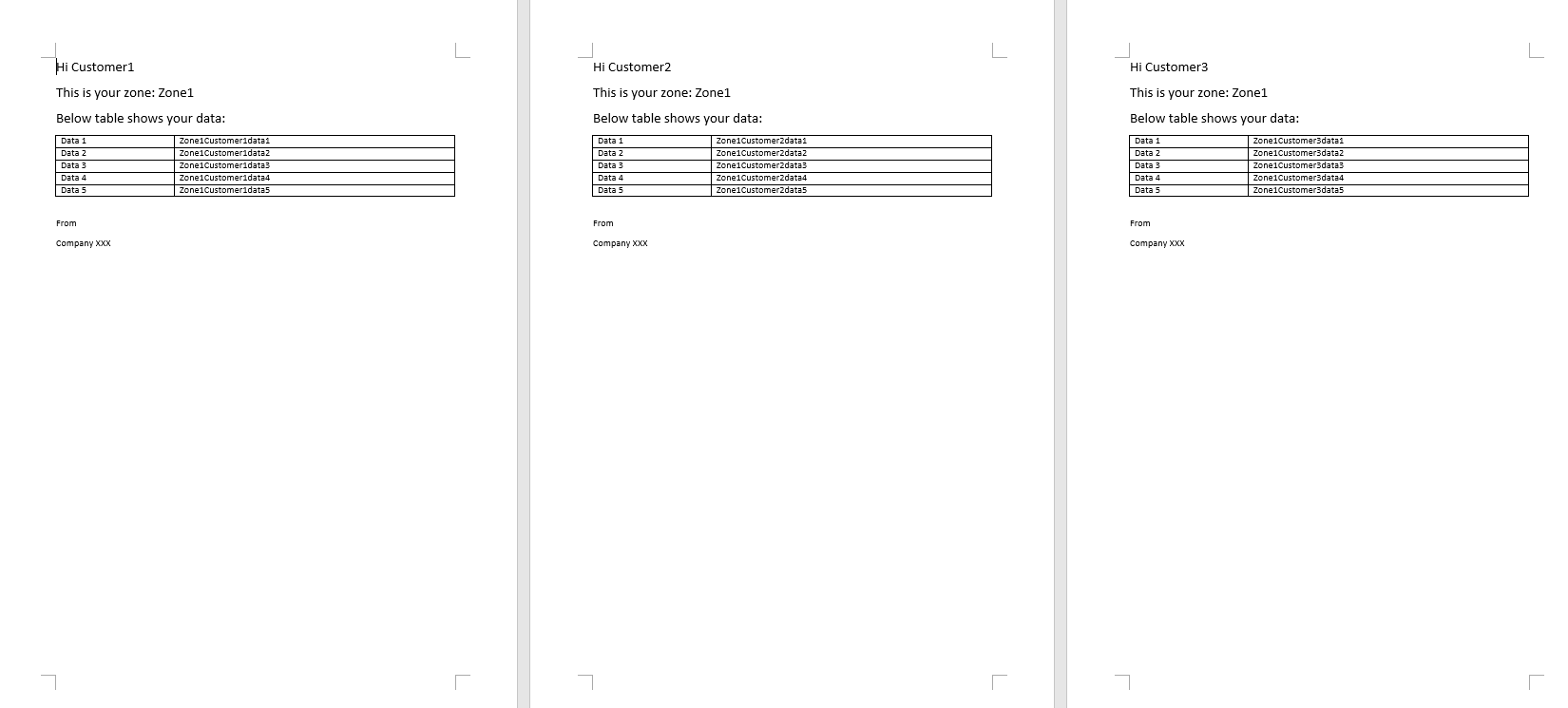
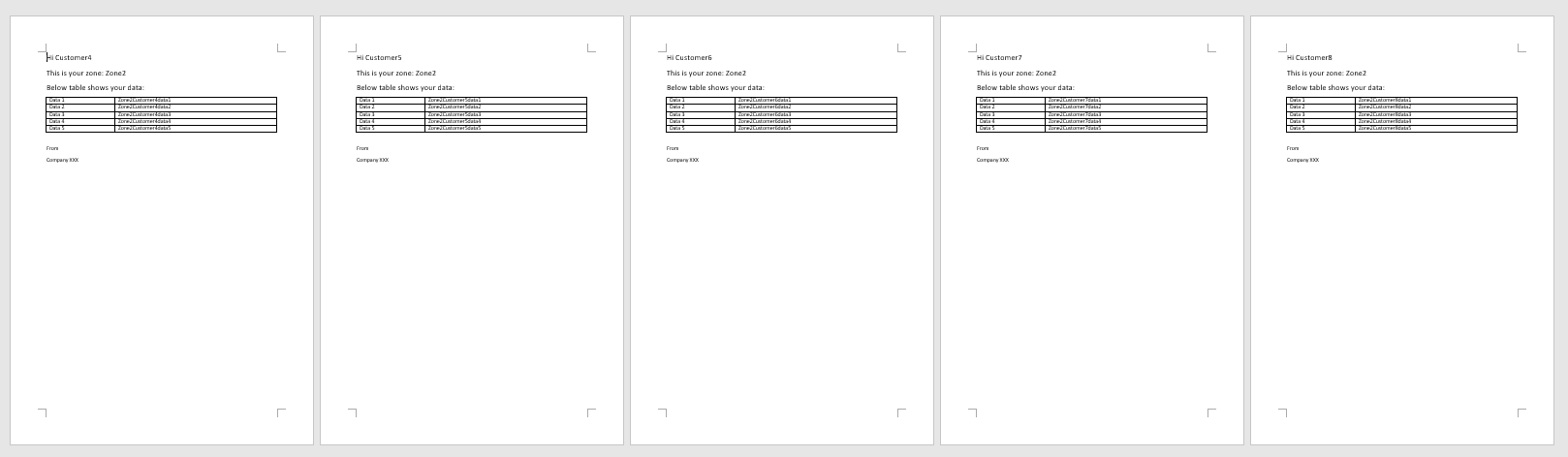
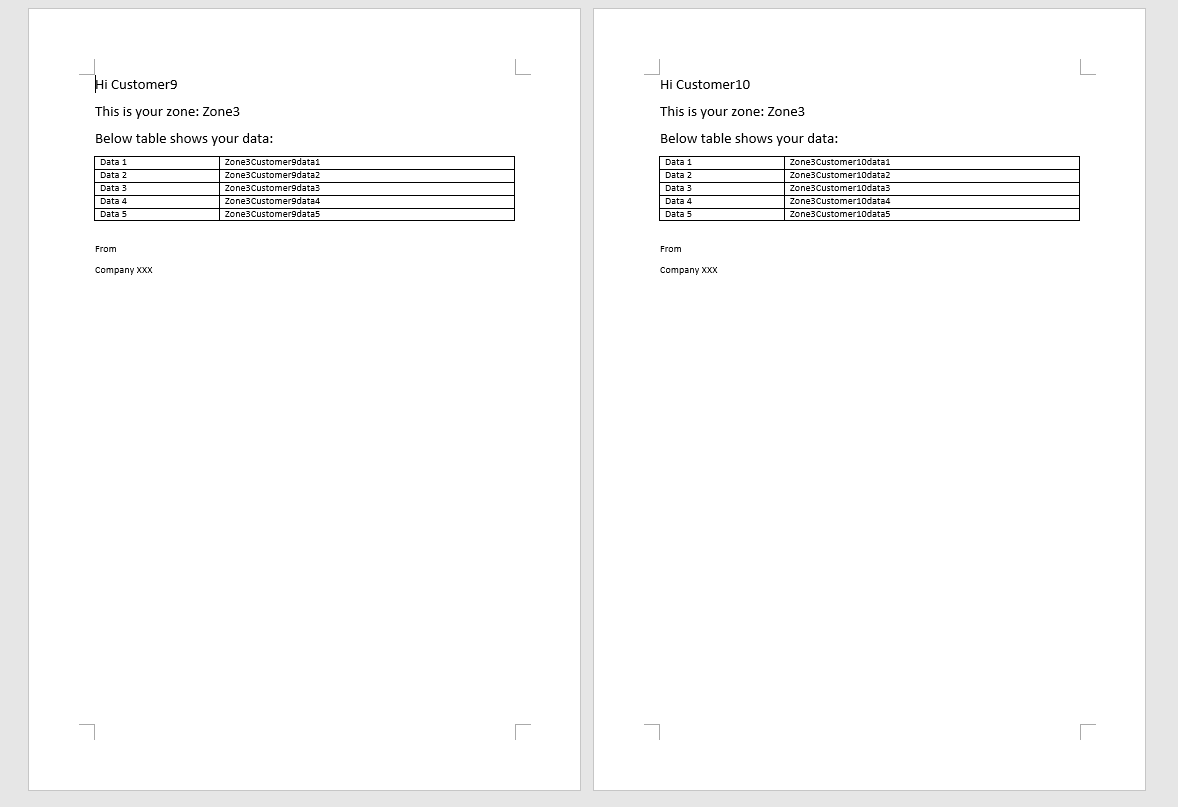

Careyourpresent(💙,🧡)
@careyourpresent
Can you see how powerful Macros are for automation?
I have done the hard work to automate for you so that you don’t have do it yourself!
With these macros, it will definitely improve your productivity!
Why spend hours to do something where you can just do with a click?

Careyourpresent(💙,🧡)
@careyourpresent
For a limited time only, these macros will be available at a very cheap cost to you that would save your precious time!
Simply click the link below to purchase!
https://careyourpresent.gumroad.com/
Please feel free to let me know if you need any further clarification about these macros.
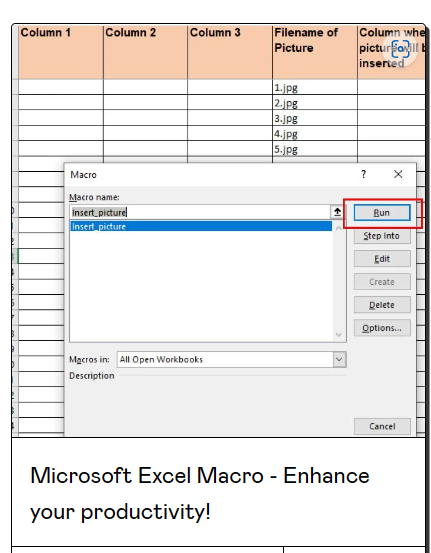

Careyourpresent(💙,🧡)
@careyourpresent
I have been through the hard way and know the wonder of automation that will help you save time!
I will continue to create more tools to help you improve your productivity.
Do also share with me if you are looking for any other particular macros that would help you!
Good articles that you should read!
People are drawn to dividend investing.
Why? Firstly, dividends provide a regular stream of income, allowing investors to receive a portion of the company’s profits on a periodic basis. This can be particularly attractive for individuals seeking consistent cash flow or looking to supplement their existing income. Additionally, dividend investing is often viewed as a more stable and predictable investment strategy compared to relying solely on capital appreciation.
I always write and share articles, especially on dividends which many people love them. Do read them!
- Simplified Guide to the Key Gist of Grant of Probate and Estate Planning
- Cheapest and best way to trade Singapore Stocks with CDP
- Mastering Dividend Investing: 5 Evergreen Investment Principles
- Unlock Lucrative Returns with IAPD: A High-Yield ETF Providing 7% Annual Yield and Quarterly Payouts
- Unlock Lucrative Returns with SDIV: A High-Yield ETF Providing 11% Annual Yield and Monthly Payouts
- If I am a dividend investor, this is what I would do….
- 7 Things to consider before buy a dividend stock
- 4 Dividend ETFs that can let you sleep well even in the scary bear market
- 5 Best Counters for Passive Dividend Investing
- The Three MOST Important Traits of an Investor
- What is the best investment strategy in the world?
- Ultimate Strategy of buying REITS: XXX instead of X000?
- Ultimate Free 2 Days Reit MasterClass: Exclusive at Careyourpresent.com only!
Alternatively, you can go the right side of my page, there is a search bar where you can simply search “dividend” to see all my articles related to dividends!
Of course, you can search for other things that would interest you such as “Careyourpresent”, “Reits”, “Side Hustles”, “Fixed Incomes”, “Savings” etc.
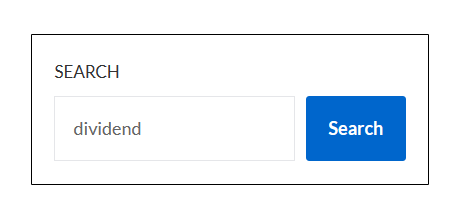
CAREYOURPRESENT
Money just buy you the chance of freedom.
When you are young and working, you exchange time for money. When you are old, you can have lots of money but you can’t buy time back, especially the things that you have missed while busying striking out in career. Of course, if you love your career, and consciously know that you are missing out the first time your child walk or talk, that’s ok, but if you are the other spectrum, please do something about it.
Your kids grew up and they no longer need you to accompany them. They no longer want to sit on your lap to share/do things with you…all these time you spent in your 9 to 6 or even longer cubicles…can the money that you have earned by you back these?
We always thought we have more time with our old parents, but we are wrong. Time with them is ticking away every day. One day it will suddenly be gone. There is no regret medicine, no reset in time. Gone is gone and cannot come back. No matter you are billionaires or millionaires, you cannot reset this.
We always thought that we have more time with our spouse every day, but we are wrong. One day they will be gone too. When you read this, please go tell your spouse that you love him/her and he or she is the best thing that you ever had in your life.
I have picked out some of the more life reflecting articles of the CAREYOURPRESENT series. Do read them:
- The Best Advice to Parents and Child
- What if Later never come?
- What will you bring with you on your last day on Earth?
- Time is the ultimate currency, not money
- Our Life only have 5 short Days – we should live the best for every day
- Truly understand Living in the Moment now
- 11 Important Unexpected Life and Money lessons to learn from Your Children
- The days are long but the years are short
- Ditch your mobile phone to build real life
- Careyourpresent: Time is the most important
- Careyourpresent: What is your purpose of life?
- Careyourpresent : Greatest Regrets in life
- Careyourpresent : You might not believe it. It’s little unexpected things that make up a real life
- Careyourpresent: Something only happen once in life, if you missed it, it’s gone forever…
- Careyourpresent : Why is Gold useful?
- Careyourpresent: Frozen. Let it go!
You can read more about my articles on Careyourpresent via the Category “Careyourpresent” or simply click “Careyourpresent” via the main menu bar.
REMEMBER:
Love your life daily.
You have one less day with your spouse, parents, children and yourself.
Time is ticking away.
For each passing day,
Enjoy and Treasure your Life!
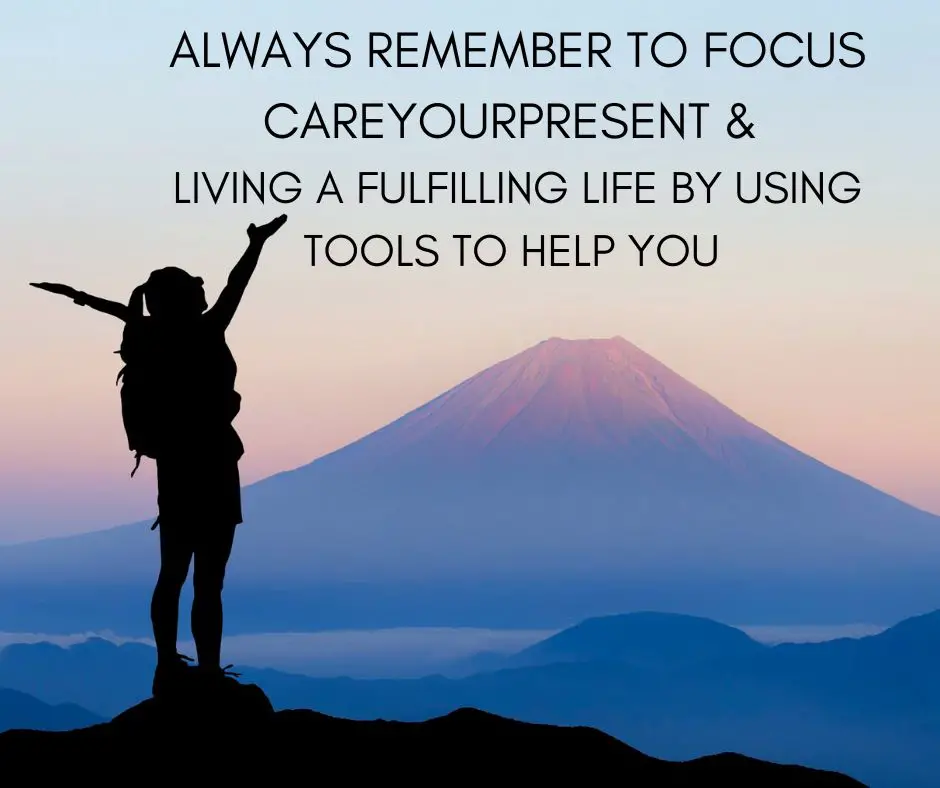
For those who are interested in regular updates of my articles, please join the others to sign up for my free newsletter to has my newest blogposts sent to your mailbox for free!
For real time exclusive updates on market news/life (especially Crypto markets where the news move fast, important news will be shared directly via tweets or telegrams), do also join the platforms below and engage with other like-minded people!
- Telegram Group (Chat with me and other like minded people!)
- Telegram Channel (Get the latest updates on the markets/life!)
- RSS Feed
You may also contact me via [email protected].
If you’re looking referral codes, do check out my referral and ebook page. Give it a try and who knows? You might end up loving these platforms! To be absolutely fair to all the readers, I am definitely using all these companies and they are useful to me! Likely will be useful to you too!
At the same referral and ebook page, you can also download my free ebooks and other free resources.
For quick references to these resources, you can see below.
- Ebooks and other useful resources on enhancing productivity (Investment, Excel, Notion etc). Currently most of it are free at this moment (subject to change).
- WeBull: A powerful brokerage with nice free welcome gift. You can refer to my guide here on how to signup! 4 Simple step only! Click here to register a new account!
- MoneyOwl: You can use this 6SHU-93MC to get free grab vouchers and highly safe liquid cash fund account.
- Trust Bank – You will enjoy free FairPrice E-Voucher referral if you sign up via my referral code KNDBPEPT. Simply download the Trust Bank SG App on the App Store or Google Play Store. Tap on “Use referral code” immediately after you start the app and key in: KNDBPEPT
- FSMOne: P0413007. Good account to keep liquid cash in autosweep and to purchase investment at low fee.
- Hostinger: You can use this link for hosting your new website. 20% off hosting!
- Crypto.com: Use my referral link https://crypto.com/app/h92xdfarkq to sign up for Crypto.com and we both get $25 USD 🙂