Don’t wait and get free money with nice brokerage now!
I know I have been naggy and keep talking about WeBull promotion previously but usually I won’t not give up on good deals, especially for my beloved readers.
Besides the welcome referral programme that that I shared before via previous fund 1 CENT to get free money, there are now lucky draws for new signs up under their Anniversary Promotion! There are 10 weekly winners for US$888 worth of Telsa Shares and 1 lucky winner of 1 Tesla Model 3 Car
Do note that the new anniversary deal is up and running until 30 June 2023, 15.59, Singapore Time. However, for the welcome referral to use S$0.01 to earn US$50 to US$500 will ends on 31 May 2023, 15.59, Singapore Time.
The new deal is great but too late for me as I have already signed up previously 🙁 If time can reset, I would rather sign up now for more chances and who know I may be the lucky one to win Tesla Model 3 Car!


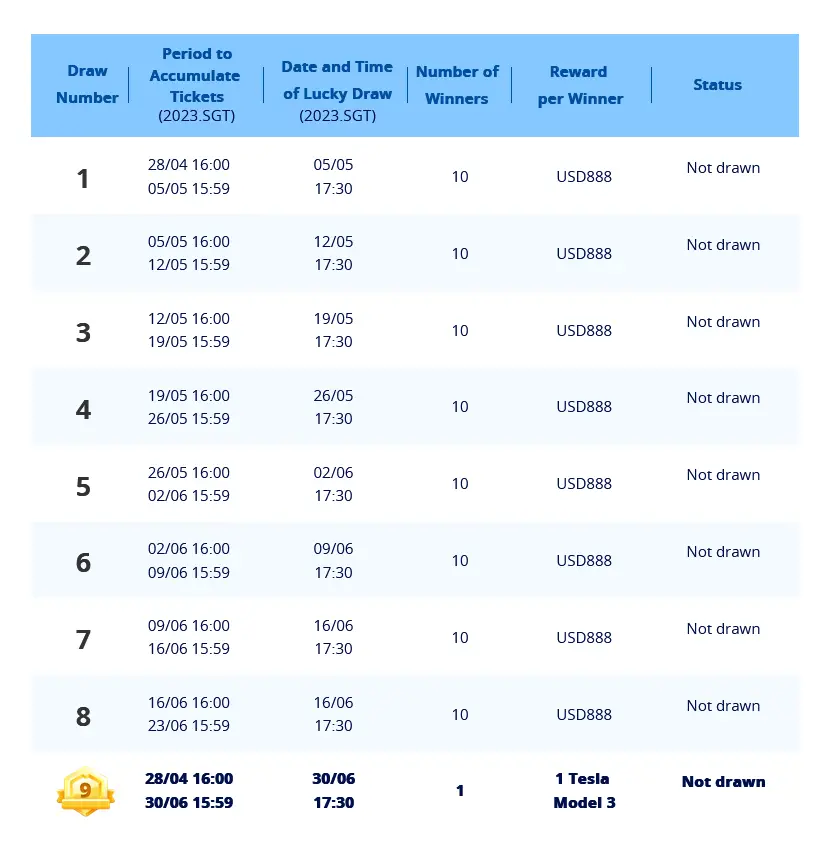
Why wait? Come and join and get the free money. How to sign up?
To sign up, there are only 4 simple steps. Let me share again on what I have did previously!
4 Simple Steps to get free money and a very decent brokerage account
Step 1: Registration
Click here to register a new account.
After clicking “Sign Up” you will be directed to registration page.
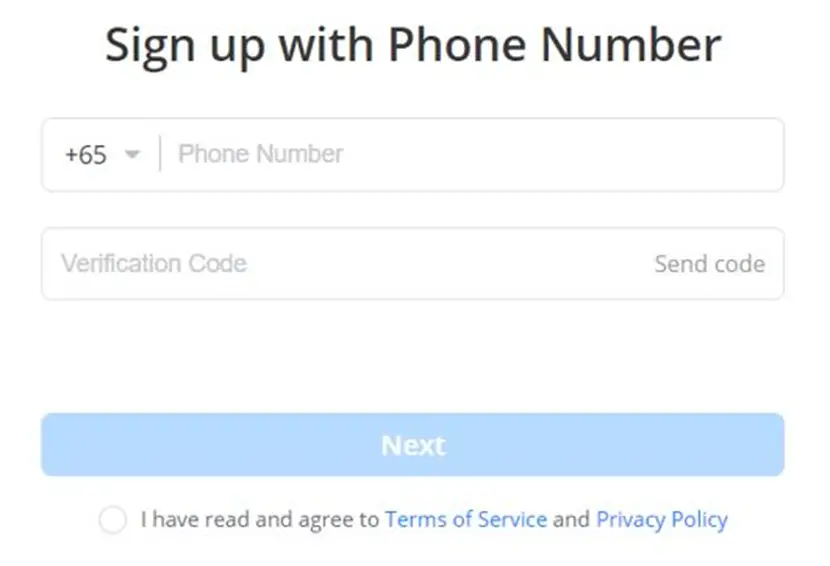
Here are what you need to do:
- Fill in your phone number
- Click “Send Code” and the system will send a code via SMS to you
- Key in the verification code
- Read and agree with Terms & Conditions and Privacy Policy
- Click “Next”
You have successfully registered for a new account! Now, it’s time to set up your account.
Step 2: Setup Your Account
The next step is to setup your account. To do so, here are the steps you need to take:
- Download Webull App on your mobile
- Login with your mobile number
- Click on the “Open Account” tab at the bottom center of the screen
- Fill up your particulars. For simplicity, you can login with your Singpass.
- After submitting your particulars, wait for Webull’s approval (my approval took only 30 minutes from the time that I have applied). You will receive an email from Webull to tell you about your account’s approval.
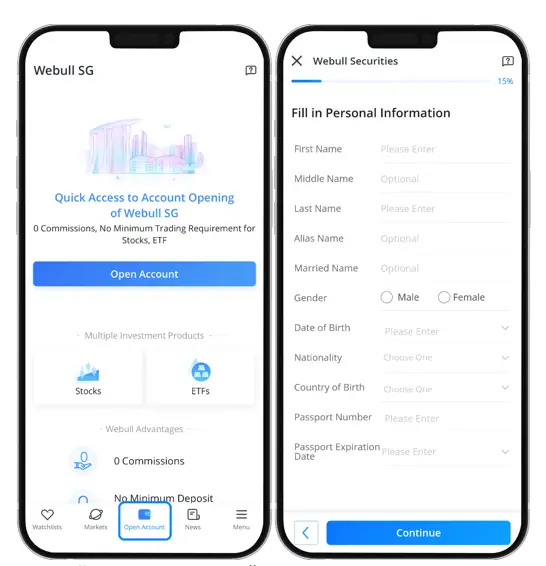
Click “Open Account” to start setting up your account. Then, fill up your particulars.
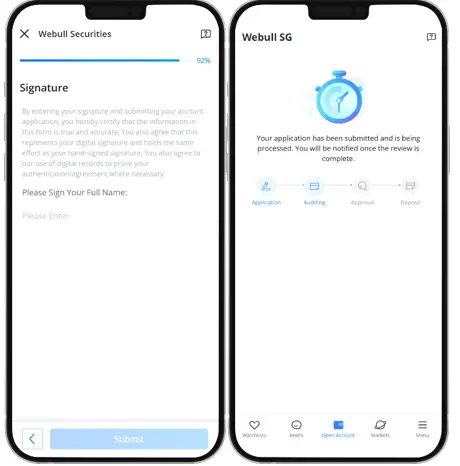
After submitting the form, you will be shown this page. Wait for approval email from Webull.
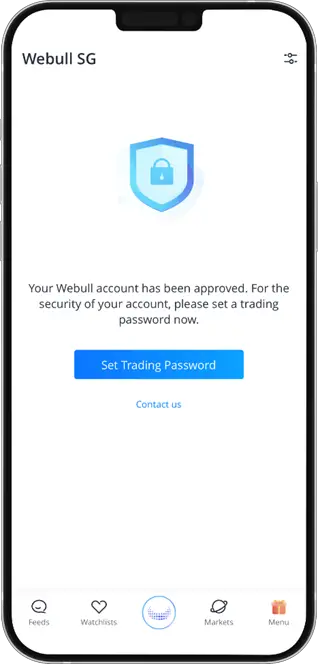
After approval, you can go to the app and click Webull logo at the bottom center. Then, set your trading password.
Step 3: Make a Deposit of ANY amount in 1 transaction (SGD $0.01 will do)
After your account is approved, it’s time to make a deposit. Inside Webull app, select “Webull” tab at the center bottom of the screen.
There are 3 ways to make deposit: eDDA, Fast or Telegraphic Transfer.
eDDA method means you’re authorizing Webull to transfer money from your bank account into your Webull account. Setting it up is very easy, just click on “eDDA” then follow the instructions, login to your internet banking, set the amount limit and you’re done.
FAST method means that you need to manually transfer money from your bank account using FAST option. This is only applicable for deposit made in SGD. After you’ve done the transfer, you need to click “Notify Webull of Transfer Completion” and the money will be reflected into your account within 5 to 10 minutes.
Telegraphic Transfer (TT) method means that you need to manually transfer money from your bank account using the traditional Telegraphic Transfer method. This is applicable for deposit made in SGD, USD or HKD. After you’ve done the transfer, you need to click “Notify Webull of Transfer Completion” and the money will be reflected into your account within 1-3 days.
Please note: The registered name of the bank account holder and Webull account must be the same for all deposits and withdrawals. Deposits must be from your own individual bank account, not third-party bank accounts, joint accounts or third-party payment platforms.
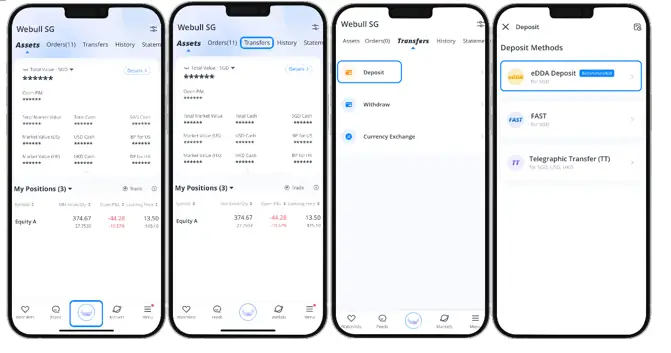
To make deposit, click Webull logo at bottom center, then click “Deposit Now”. After that, choose your deposit method.
This month promotion requires you to deposit any amount in a single transaction and maintains it for 30 days.
After depositing your SGD, if you want to convert it to USD to purchase stock in the US market, here’s how.
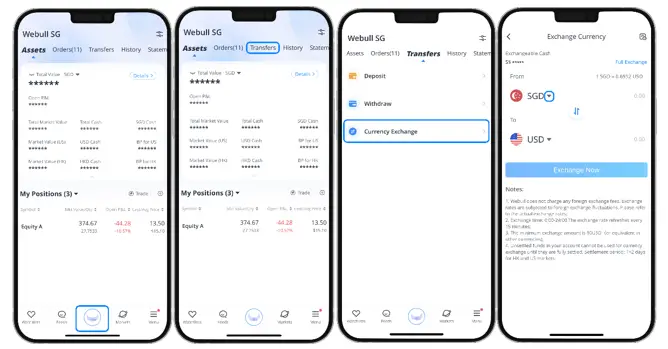
Click Webull logo, then click “Details”. After that, scroll down to find “Exchange Currency” button.
Step 4: Maintain Your Account for 30 Days
Next, you need to maintain you Net Cumulative Deposit at SGD 0.01 or above for 30 days after the initial deposit. That means, all your total deposit minus total withdrawal should be at least SGD 0.01.
It is alright if your portfolio falls below SGD 0.01 during the holding period, as long as your Net Deposit is at least SGD 1. If you don’t perform any withdrawal, your net deposit remains SGD 0.01.
After meeting all of the above simple steps, you will receive your rewards within 7 business days. Please remember to use the rewards WITHIN 30 days. After 30 days, the unused rewards will be expired.
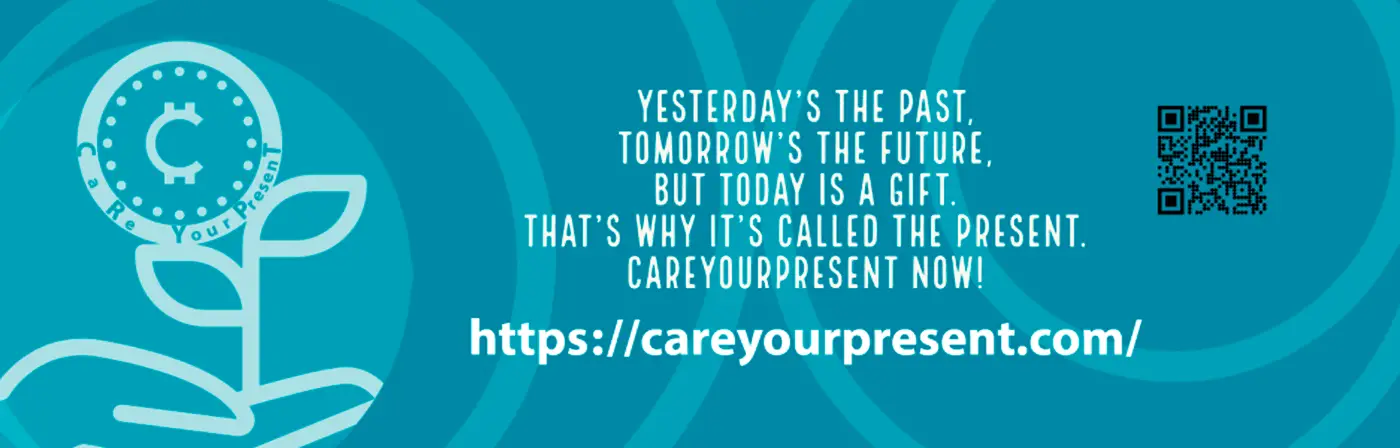
1 thought on “Webull New Offer: Use S$0.01 to earn US$50 to US$500 and chance to win Tesla Model 3 Car”