Step 1: Plugin and activate ledger using pin -> Go to Ledger Live -> Manager -> Allow Ledger Manager on your device.
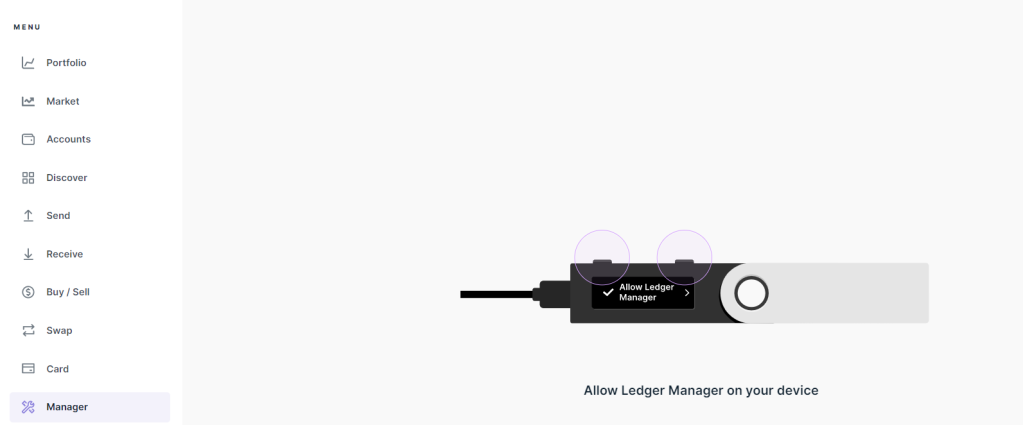
Step 2: Install Bitcoin (BTC) app into your ledger.

Step 3: Go to Accounts icon at left side of panel -> Add Account -> Choose Bitcoin (BTC) -> click Continue.
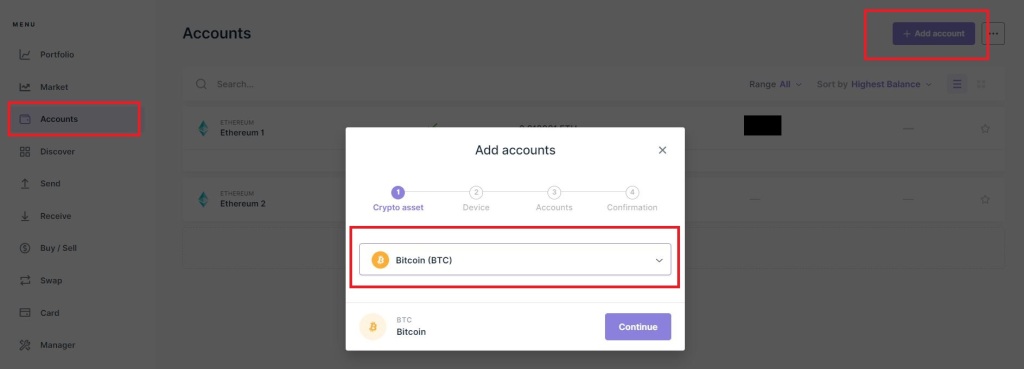
Step 4: Open the app bitcoin in your ledger.

Step 5: Click Add account -> next screen will show account added successfully -> click done to go back to main ledger page.


Step 6: Click Receive on left side of panel -> choose the account that you have created in the previous step -> click continue

Step 7: Verify the Bitcoin address in your Ledger Live and the app is the same. Press the ledger to confirm and verify the address. -> press done to go back main ledger screen
(save this Bitcoin address)


Step 8: Send your Bitcoins to the address generated in step 7.
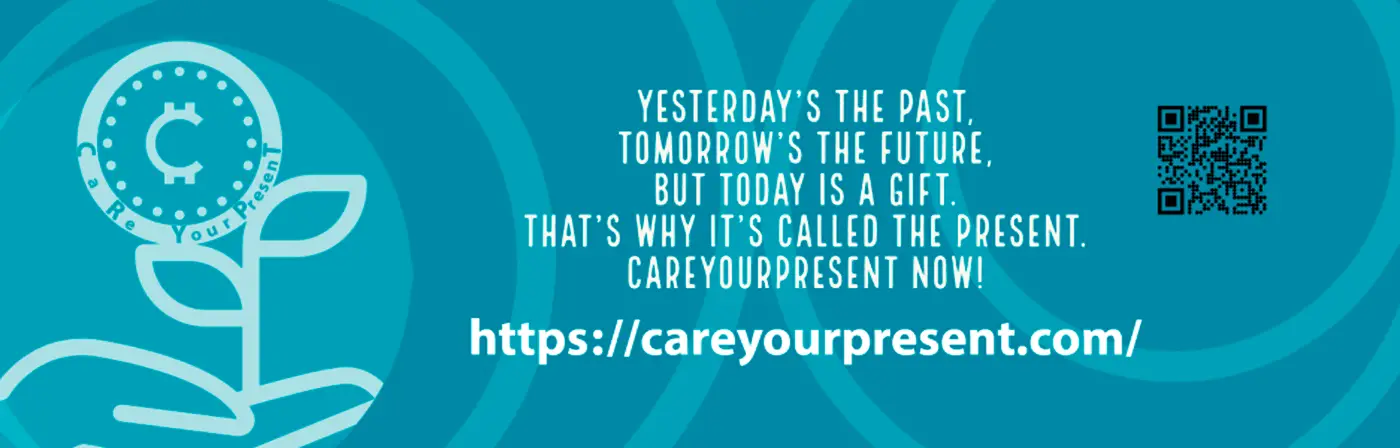
0 thoughts on “Guide – How to send your precious Bitcoin to Ledger”