Step 1: Login to FTX -> Wallet -> Portfolio -> Balance -> Under USD, choose Deposit -> Deposit via Wire -> Enter the amount which you wish to transfer (e.g. $10 USD) -> click Submit (this amount should be same as step 5 below) -> Click See Instruction, a page will pop up to give you the receiving bank instructions for Step 2 to 4 below.




Step 2: Login to your DBS Internet banking -> Transfer -> More Transfer Service-> Scroll down under Overseas Transfer, Select DBS Remit and Overseas Transfer
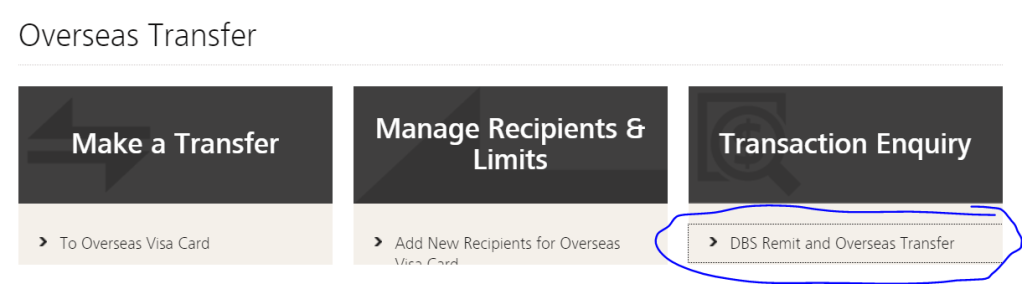
Step 3: Click New Recipient -> Set the Recipients Details as below (After you add finish, you should see the FTX Digital Markets Ltd).
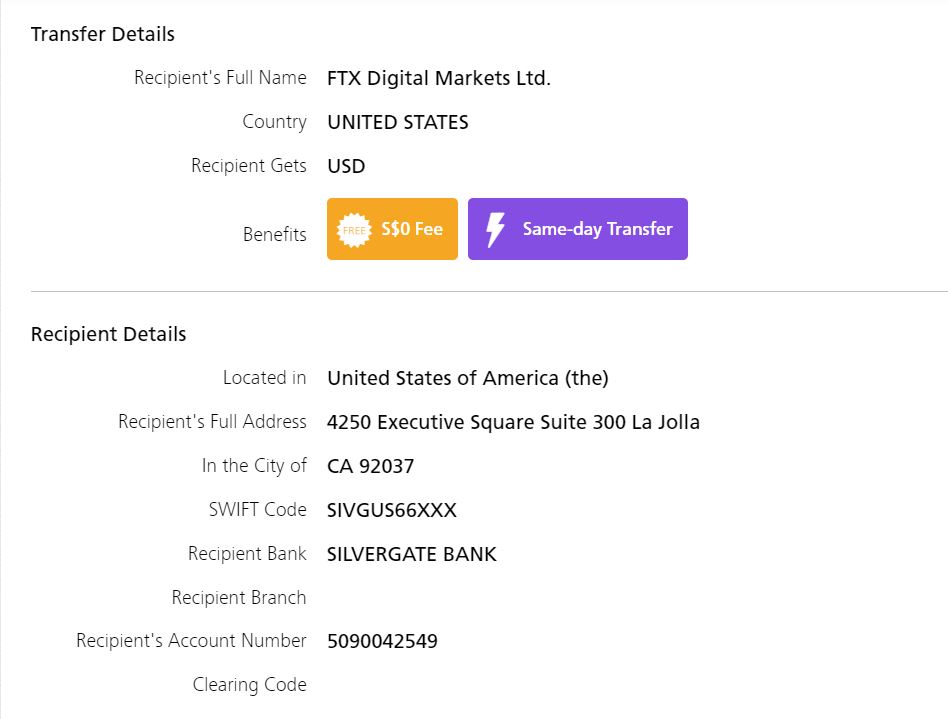

Step 4: To initiate the transfer -> Click “Transfer”
FTX only accepts USD, you have to use an account with a multicurrency feature such as DBS Multiplier account.
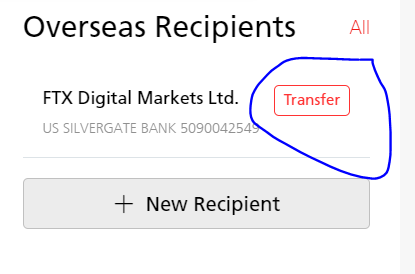
Step 5: Key in the amount which you want to send (need to be the same as step 1). Under the payment details in DBS, key in the account identifier which is found in FTX in step 1.

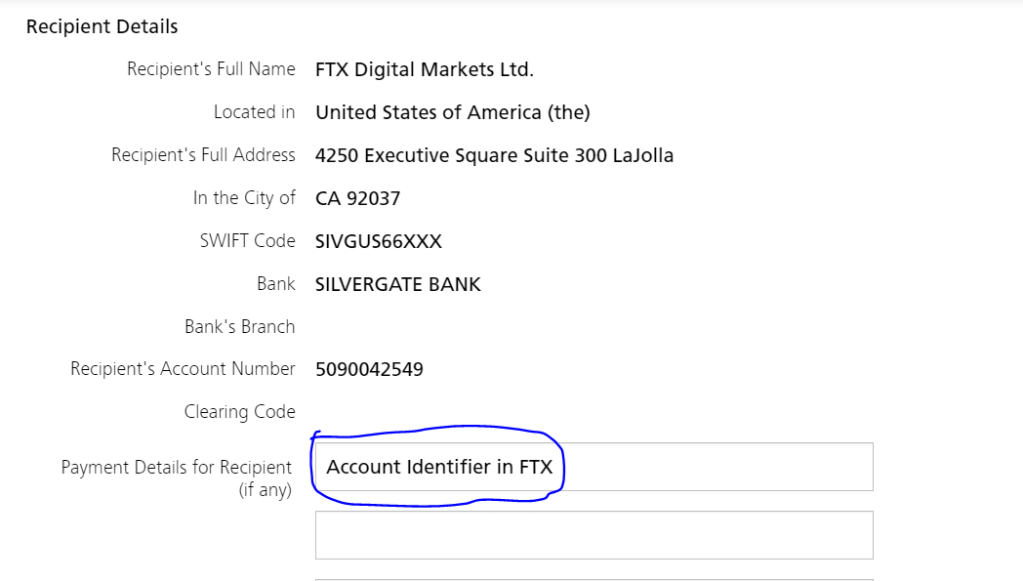
TADA! Wait for the money to be credited! Usually it is fast if you send during Weekday night (which is the morning of US bank). If you send during weekend, you may have to wait few days until weekday. Remember, always use small amount to test the transfer first.
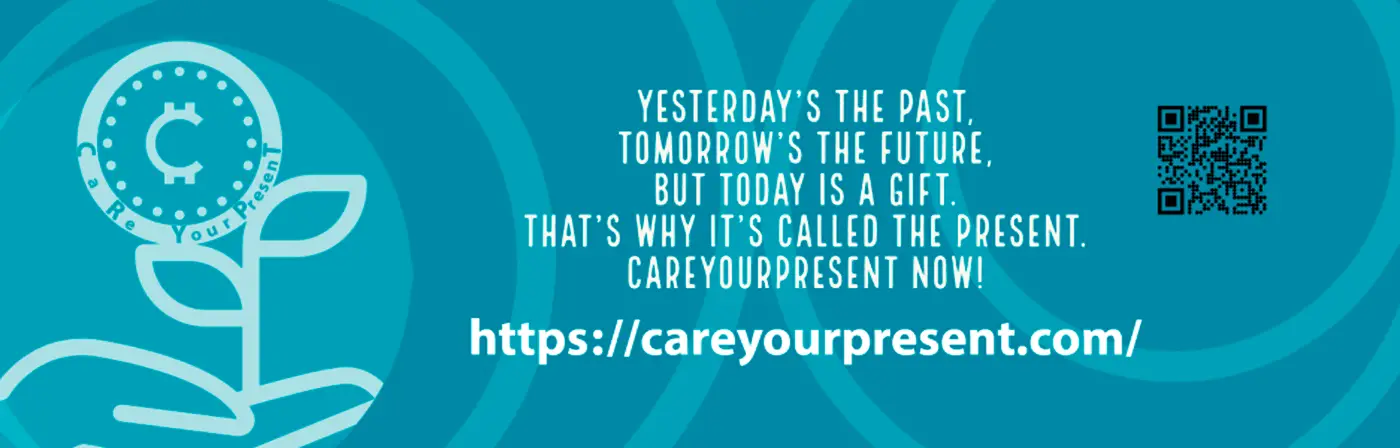
0 thoughts on “Guide – Fund FTX by sending USD from Singapore DBS Remit”